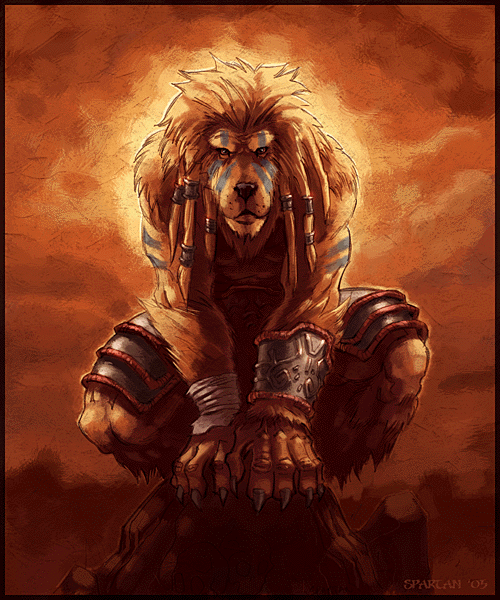User:Aeral: Difference between revisions
mNo edit summary |
No edit summary |
||
| Line 14: | Line 14: | ||
[[Image:Aslaran.gif|100px|thumb|title]] | [[Image:Aslaran.gif|100px|thumb|title]] | ||
==Welcome to Lusternia== | |||
Fresh out of the Portal of Fate, the world of Lusternia can be very confusing for those new to [http://en.wikipedia.org/wiki/MUD MUDs]. Thankfully, a number of people can help you through your initial introduction to the Basin. | |||
Fate Guides Mister Bobbins, Mistress Skein, and Mister Spindle can help you in-game. The NEWBIE channel is designated as an out of character channel, and even if none of the Fate Guides are online, you can always try asking there as a number of mentors may be able to ask your questions. | |||
Likely when you first created your character, someone welcomed you via the Collegium Channel (CGT). A number of "scrolls" (as they're referred to in-game) can be found in each college that will help you complete your tasks. These, as all help files, can be accessed with the command HELP <topic>. To search through general help files, you can always try HELP <keyword> which will bring up any help file in which the key word is. There are also sets of help files for your City (CHELP), your Guild, (GHELP), the Co | |||
Revision as of 17:11, 23 December 2010
Notes
These are just a bunch of scribbles of me experimenting. Please disregard them. ( == ==)
New page: [[ followed by two enclosed brackets = new page. ( [[ ]] )
Embedding images: [[Image:*fullimagename.ext* |sizepx |thumb |title]]
Welcome to Lusternia
Fresh out of the Portal of Fate, the world of Lusternia can be very confusing for those new to MUDs. Thankfully, a number of people can help you through your initial introduction to the Basin.
Fate Guides Mister Bobbins, Mistress Skein, and Mister Spindle can help you in-game. The NEWBIE channel is designated as an out of character channel, and even if none of the Fate Guides are online, you can always try asking there as a number of mentors may be able to ask your questions.
Likely when you first created your character, someone welcomed you via the Collegium Channel (CGT). A number of "scrolls" (as they're referred to in-game) can be found in each college that will help you complete your tasks. These, as all help files, can be accessed with the command HELP <topic>. To search through general help files, you can always try HELP <keyword> which will bring up any help file in which the key word is. There are also sets of help files for your City (CHELP), your Guild, (GHELP), the Co